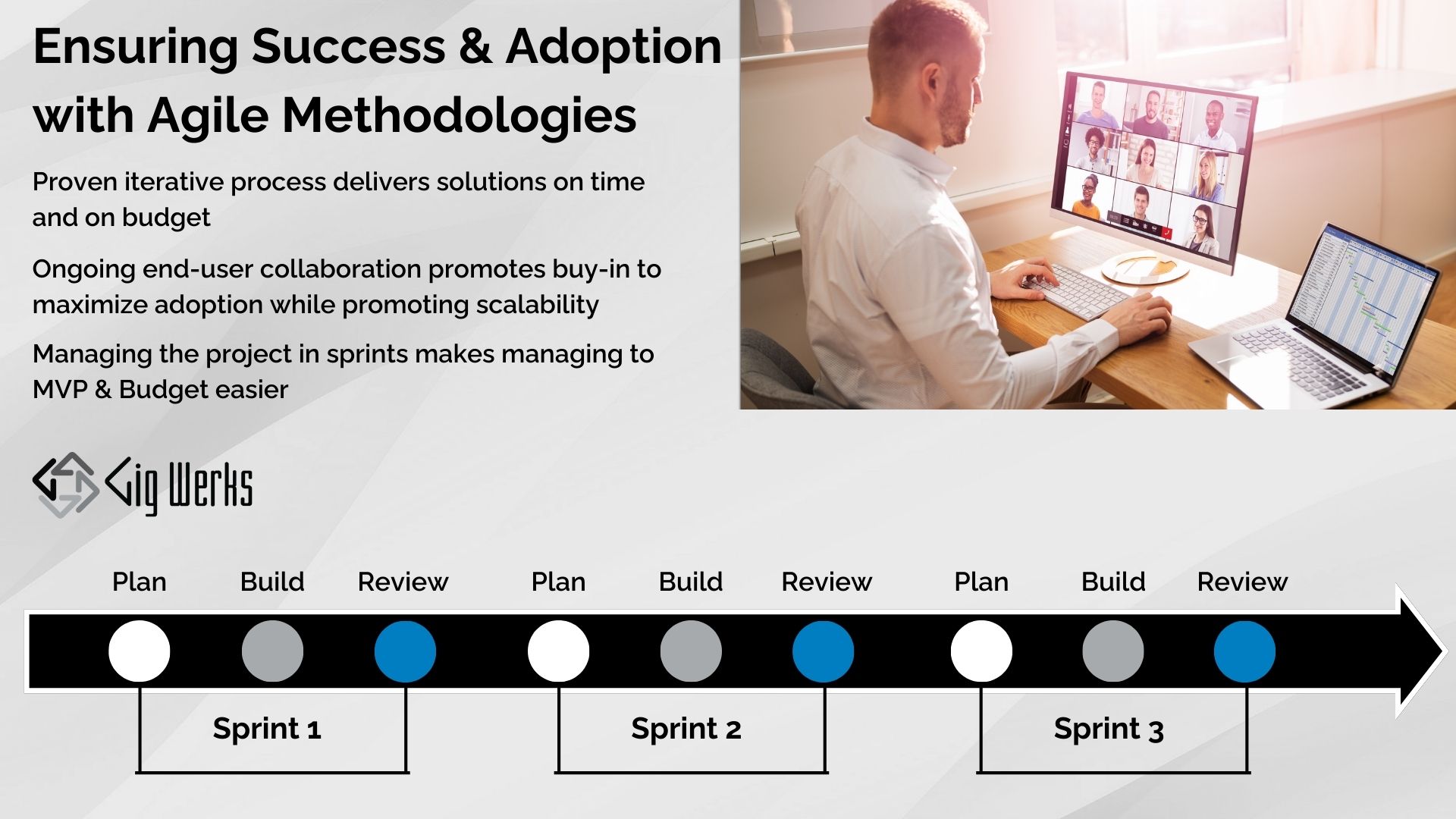Microsoft Cloud Expertise
Gig Werks, a certified Microsoft 365 solution provider, has the ability to set up and configure Microsoft 365 along with the expertise to develop enterprise cloud solutions & applications. Gig Werks is uniquely capable to deliver all facets of Microsoft 365 and Microsoft cloud solutions, with deep proficiency in SharePoint Online, Microsoft Teams, Exchange Online and Microsoft Azure we also provide the unique understanding of advanced cloud solutions from the best ISV’s in the industry, companies such as Nintex & Sharegate. This ensures our clients get the most from their cloud investment.
About Us
SharePoint Online
SharePoint Online delivers the powerful features of SharePoint without the associated overhead of managing the infrastructure on your own. Flexible management options ensure that you still retain the control you need to meet the compliance requirements of your organization. You can purchase SharePoint in the cloud as a standalone offering or as part of an Office 365 suite where you could also get access to Exchange, Skype, the Office clients and web applications.
About Us
Exchange Online
Exchange Online helps protect your information with advanced capabilities. Anti-malware and anti-spam filtering protect mailboxes. Data loss prevention capabilities prevent users from mistakenly sending sensitive information to unauthorized people. Globally redundant servers, premier disaster recovery capabilities, and a team of security experts monitoring Exchange Online around the clock safeguard your data. And with a guaranteed 99.9% uptime, financially-backed service level agreement, you can count on your email always being up and running.
With Exchange Online maintain control over your environment while gaining the advantage of hosting your email on Microsoft servers. Manage your organization efficiently with the Exchange admin center, an easy-to-use, web-based interface. Run In-Place eDiscovery across Exchange, SharePoint, and Skype data from a single interface through the eDiscovery Center. With mobile device policies, you can create approved mobile device lists, enforce PIN lock, and remove confidential company data from lost phones. And IT-level phone support is available to you 24 hours a day, 7 days a week.
With Exchange Online work Smarter, anywhere and with any device with hosted email for business.
- Get email, calendar, and contacts across all devices
- Run email on Microsoft globally redundant servers
- Protect mailboxes with anti-malware and anti-spam filtering
About Us
Microsoft 365
Microsoft Office 365 brings together the power of the familiar Office applications with business class email (powered by Exchange Online), document sharing (powered by SharePoint Online), and instant messaging and video conferencing (powered by Microsoft Teams).
Everything works seamlessly together to give you the best productivity experience across your devices – from PCs to smartphones to tablets. Because it is a cloud-based service hosted by Microsoft, you always get the latest technology without the need to upgrade your servers and it comes with virus/malware protection, automatic backup, and 99.9% uptime guarantee with a financially-backed service level agreement.